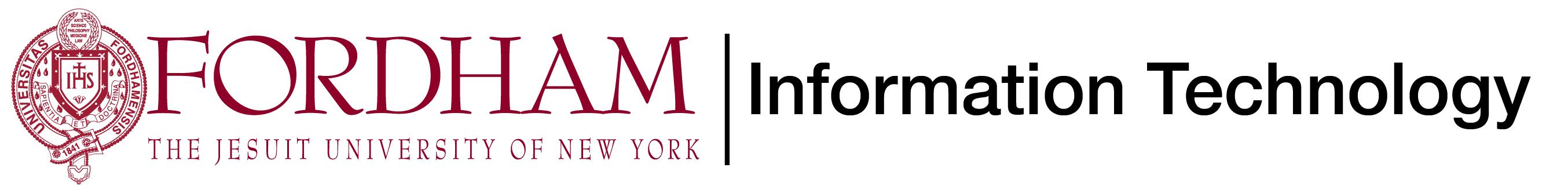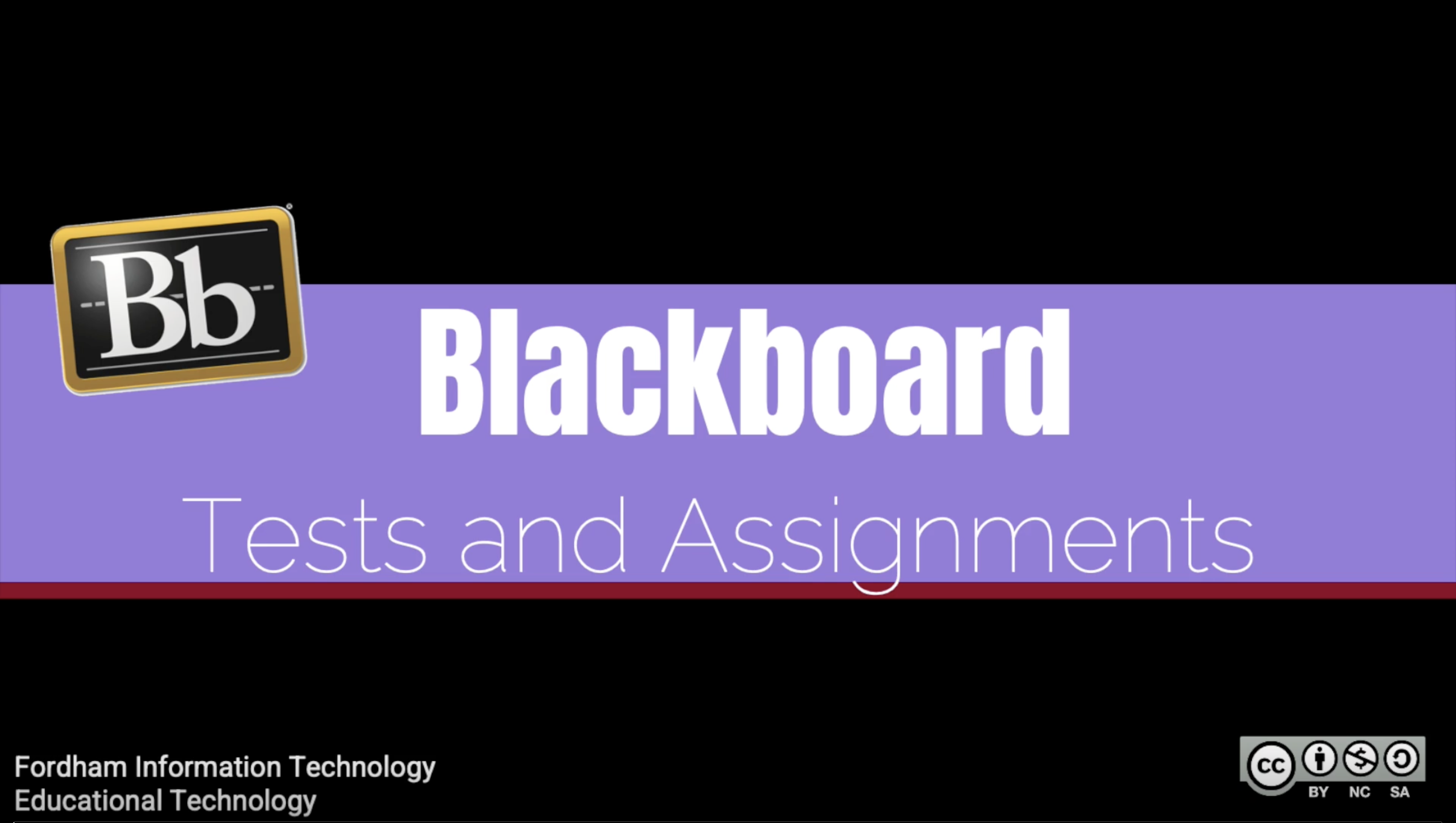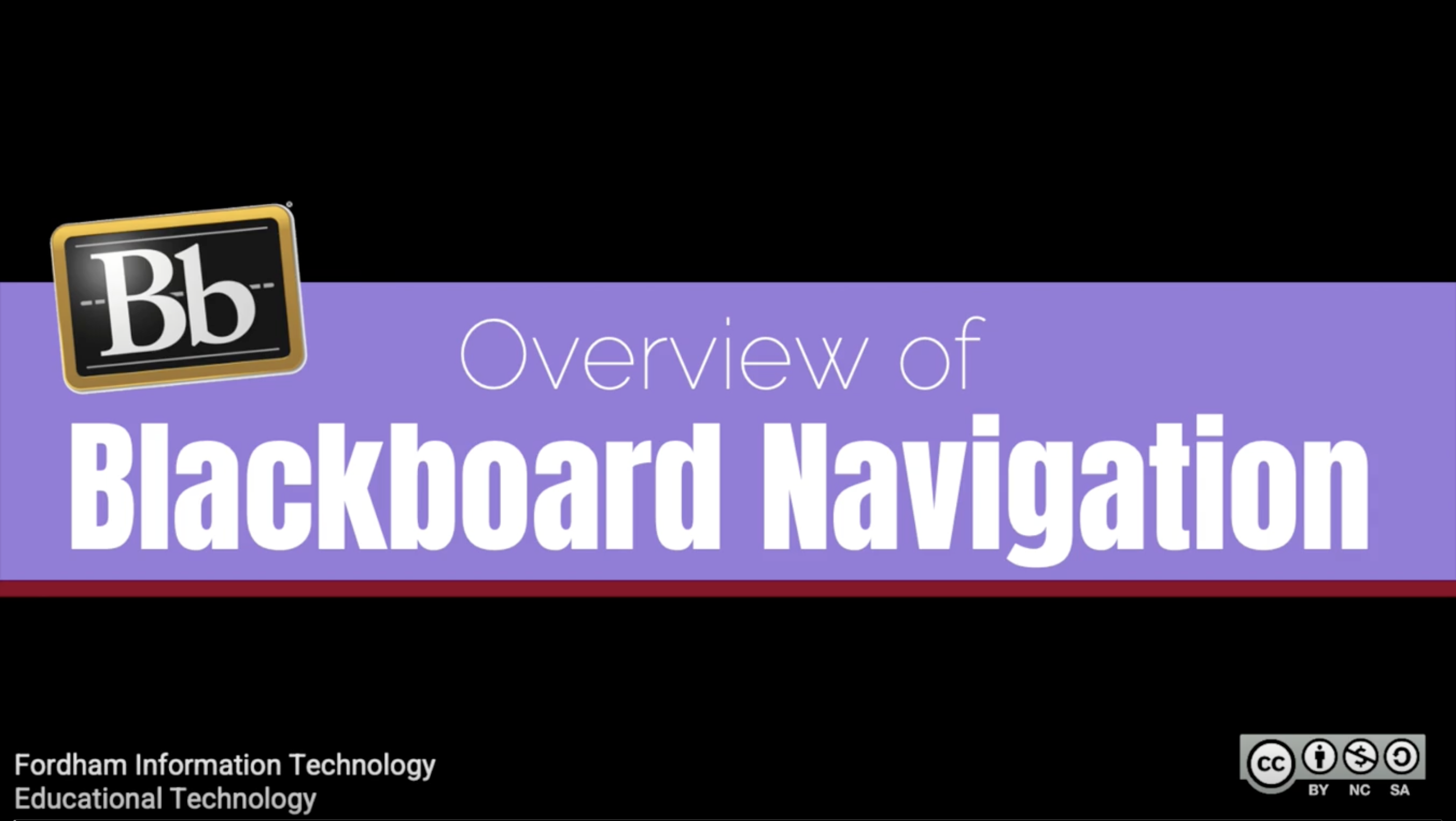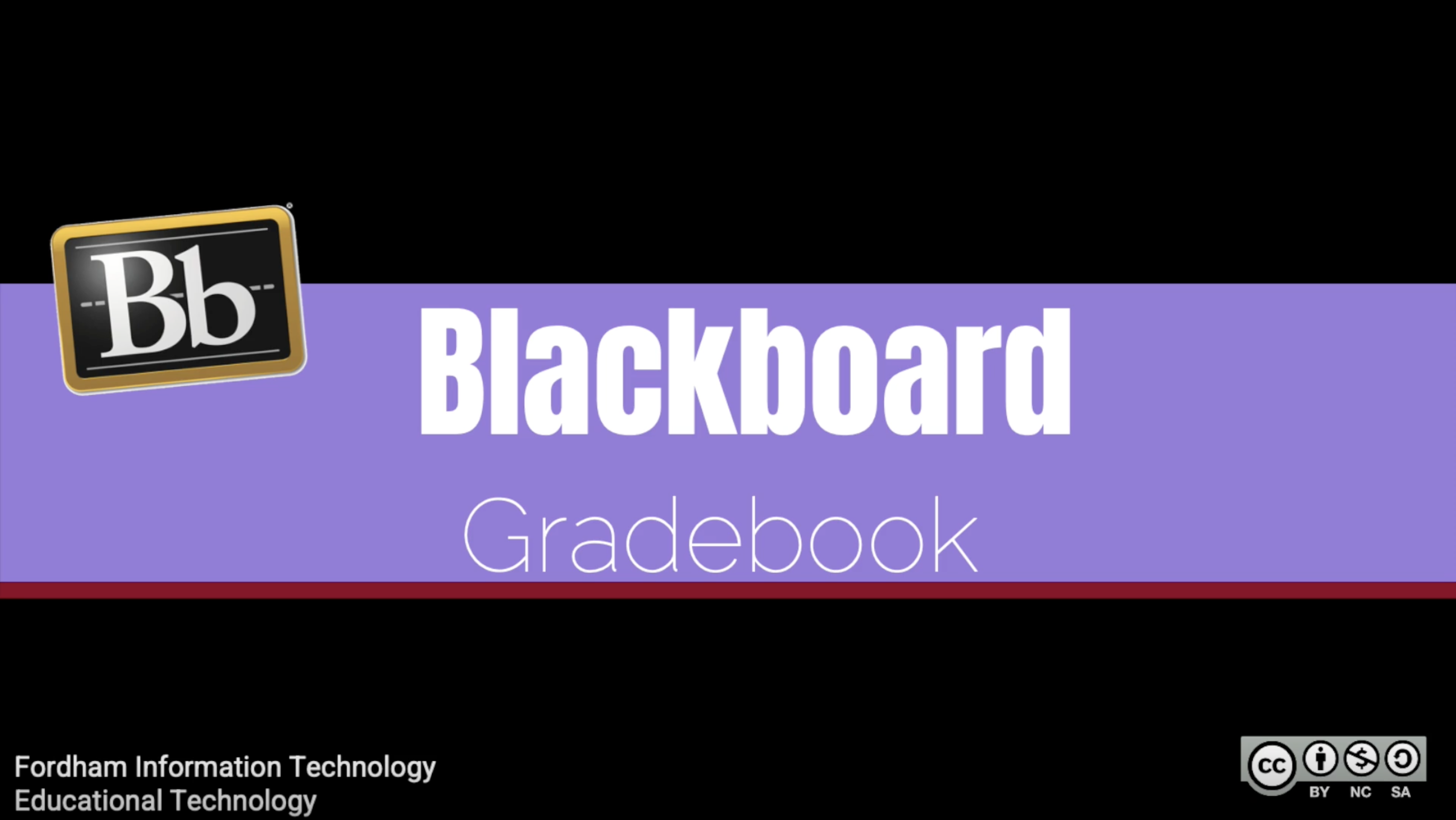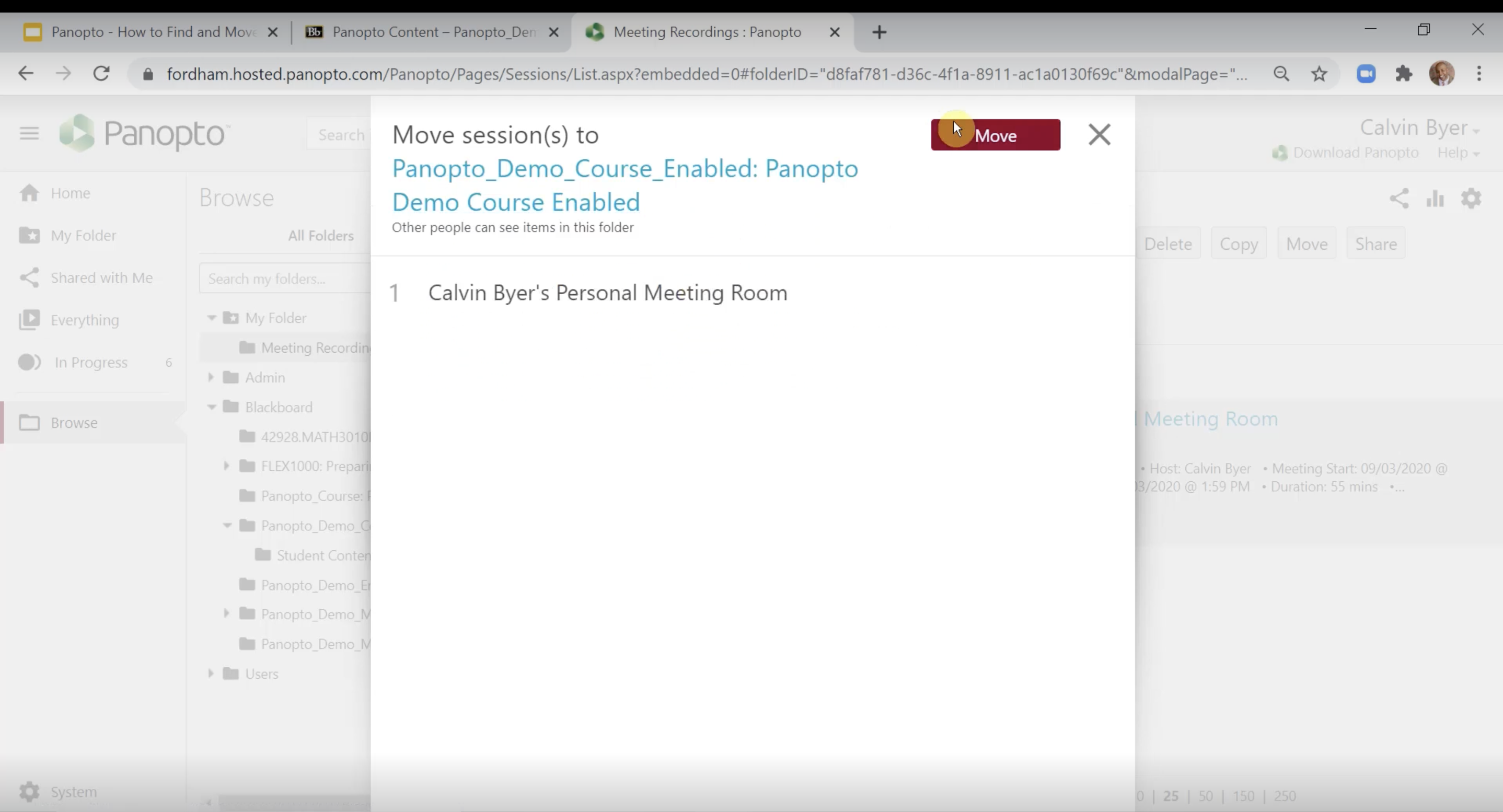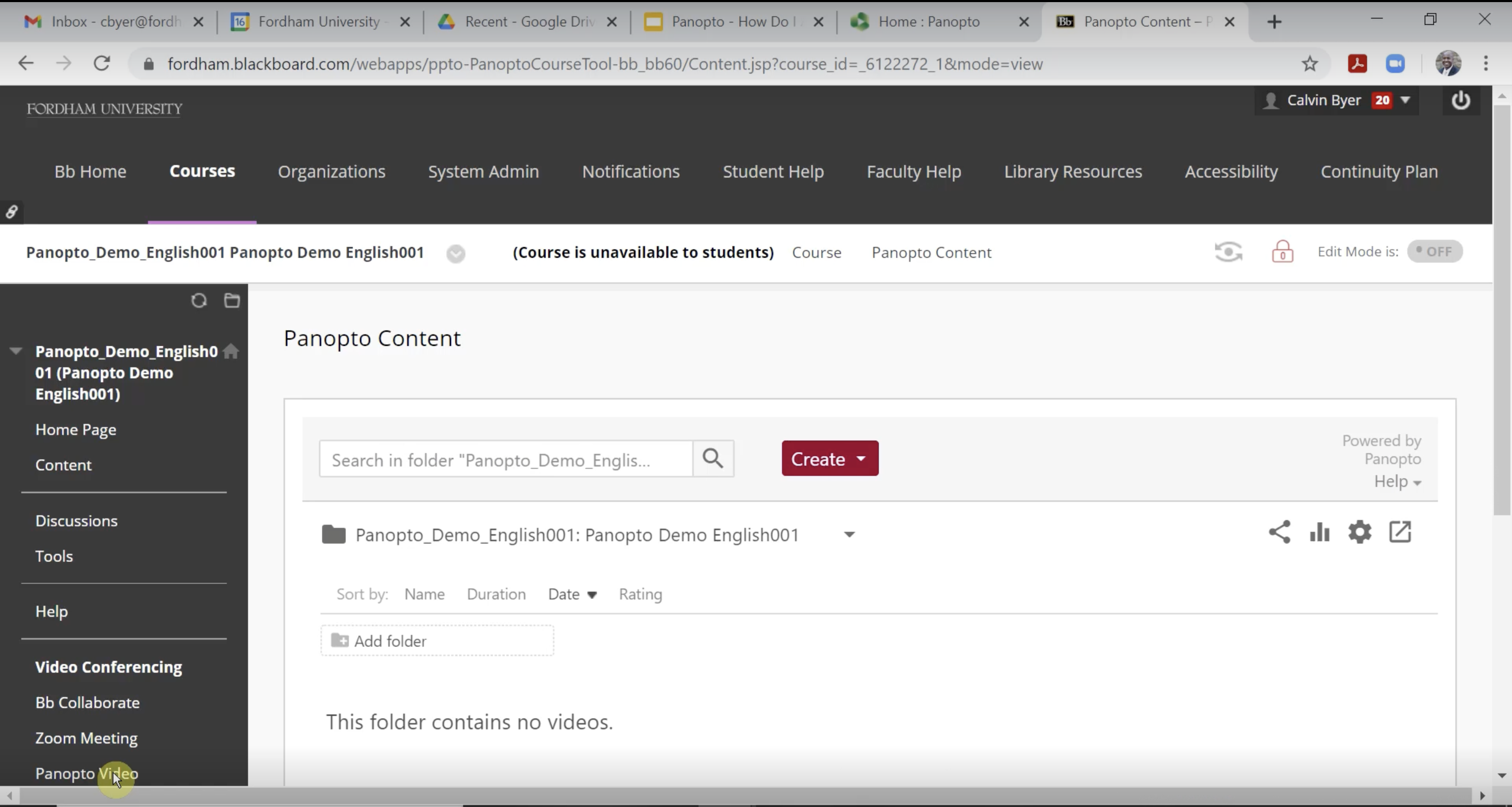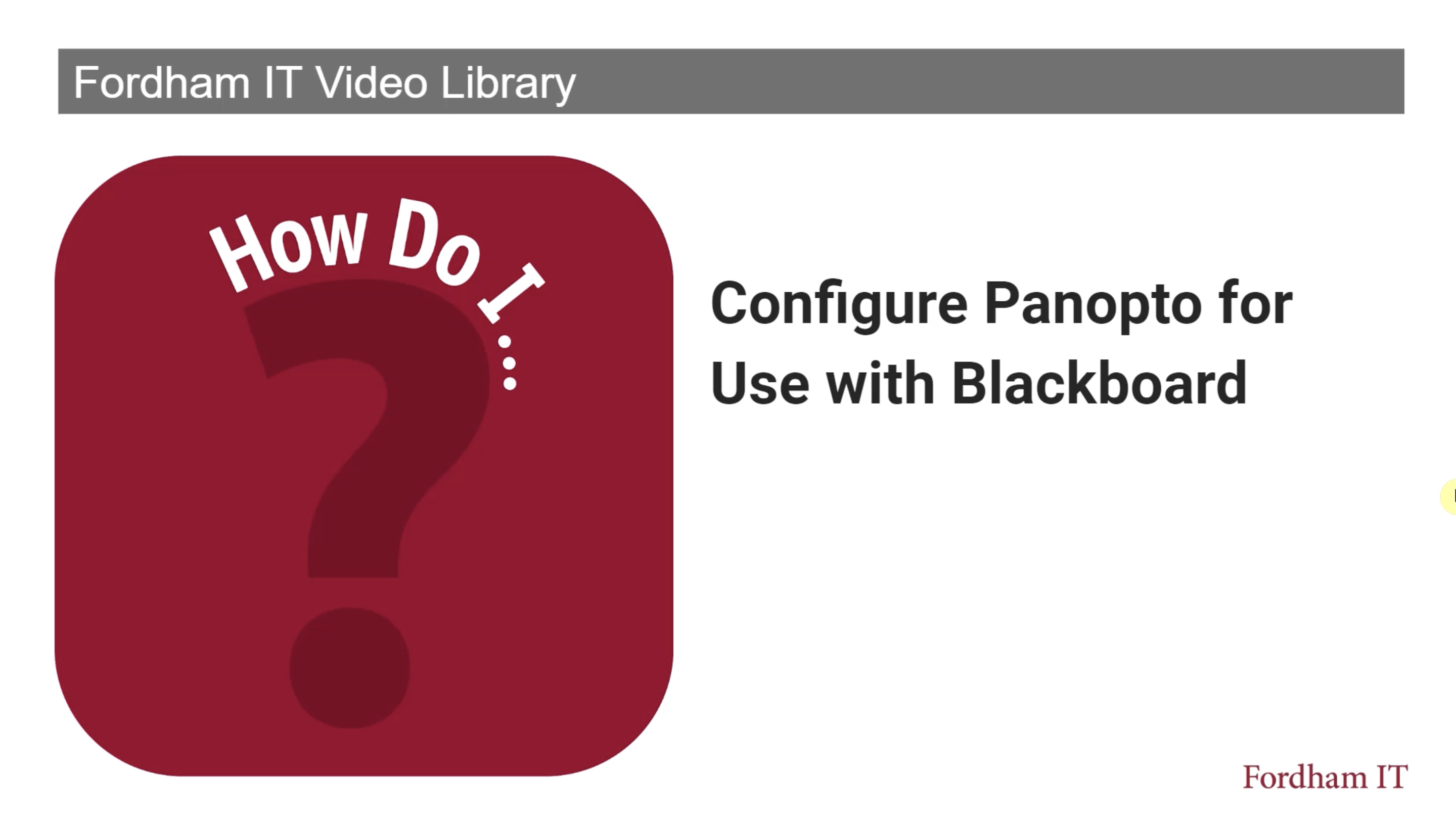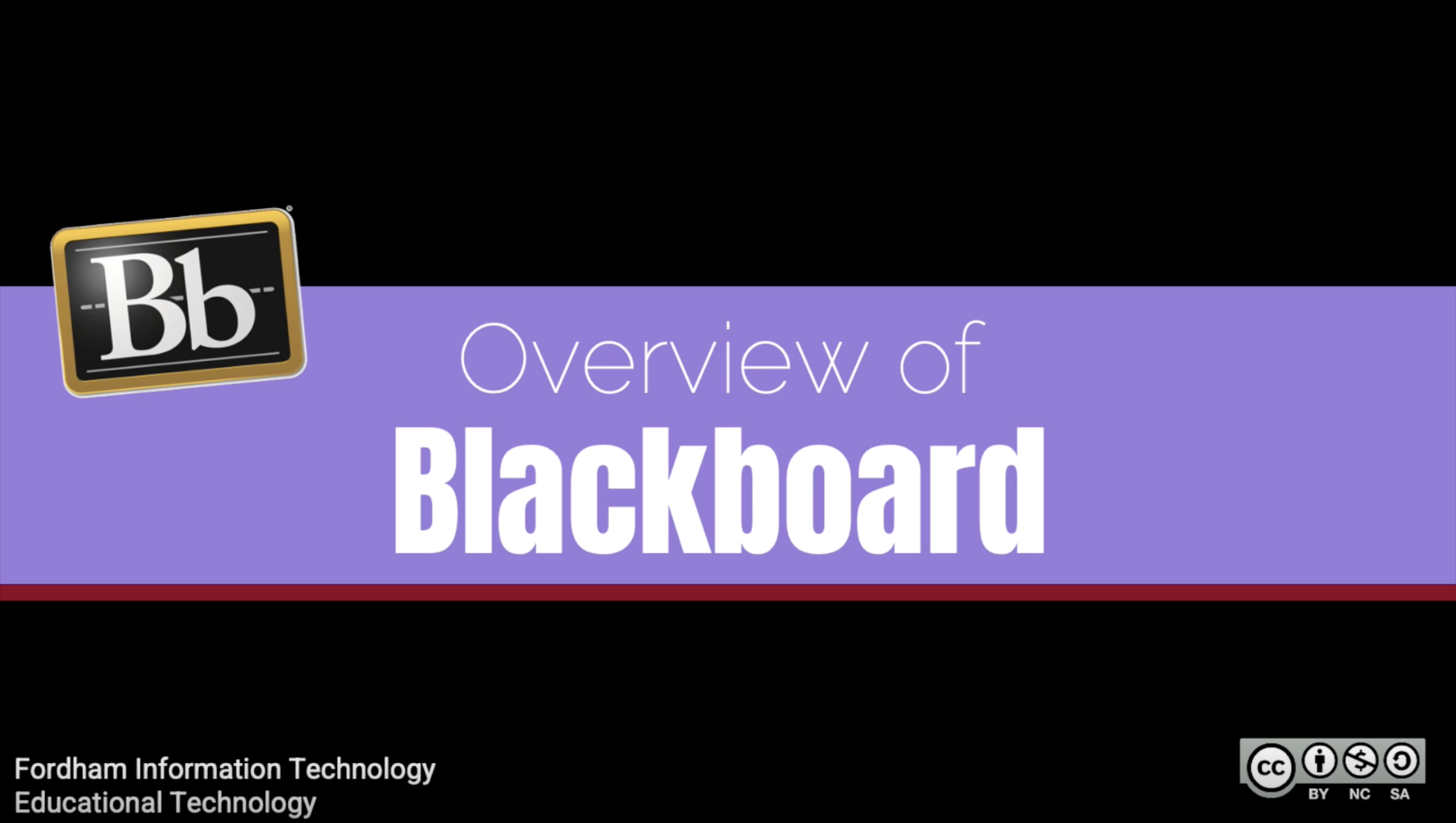
Welcome to Blackboard Learn with the Ultra Experience - a learner-centered environment designed to improve user efficiency and satisfaction in a modern, comfortable, and simple interface. This overview will help you, the student, become familiar with the new interface. The streamlined navigation and workflows are designed to allow you to get in, get done, and get out.
Bb Ultra Playlist
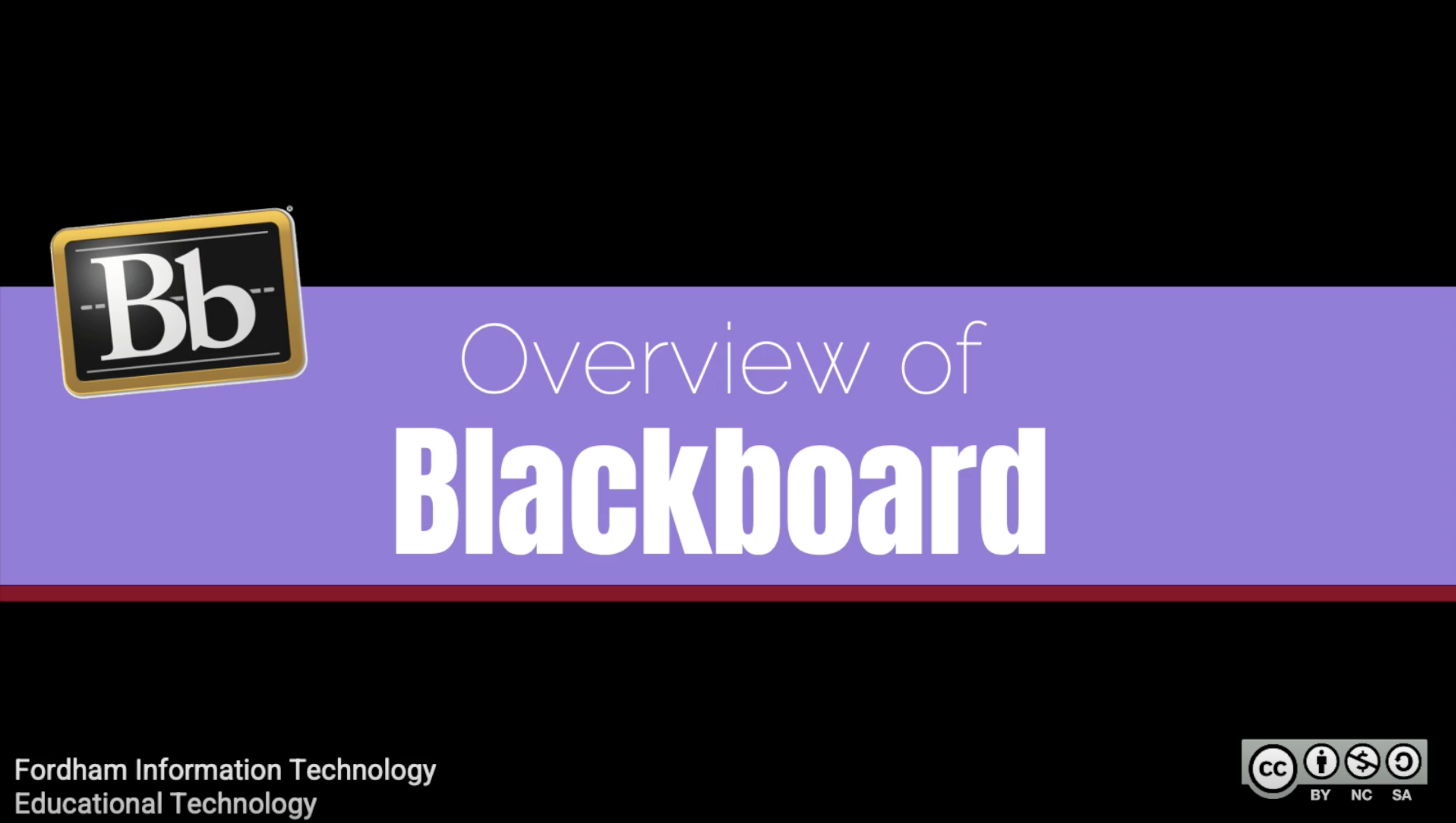
Welcome to Blackboard Learn with the Ultra Experience - a learner-centered environment designed to improve user efficiency and satisfaction in a modern, comfortable, and simple interface. This overview will help you, the student, become familiar with the new interface. The streamlined navigation and workflows are designed to allow you to get in, get done, and get out.
Bb Ultra Overview